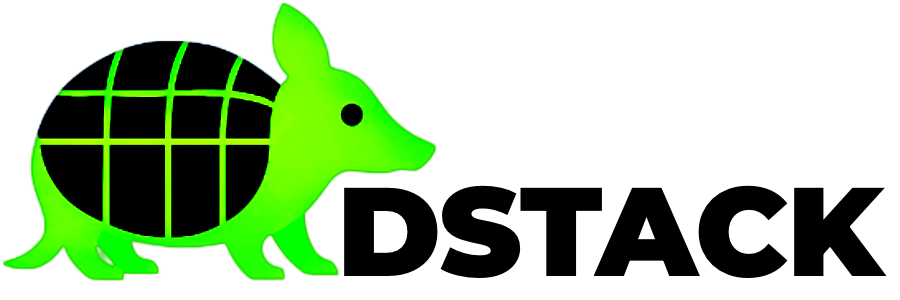dstack-gateway can be deployed as a dstack app in the same host as the KMS or in a different host.
Add OS Image Hash to KMS Whitelist
In order to run user workloads that use the KMS, the OS image hash must be added to the KMS whitelist.
The os_image_hash is generated during the image build process and stored in digest.txt:
Register dstack-gateway in KMS
Expected Output:
Deploying proxy…
Waiting for deployment…
AppAuth Proxy deployed to: 0x539D0d59D1742780De41b85b2c3674b24369e292
Implementation deployed to: 0x5aC1671E1Df54994D023F0B05806821d6D84e086
Deployment completed successfully
Transaction hash: 0xceac2ac6d56a40fef903b947d3a05df42ccce66da7f356c5d54afda68277f9a9
Waiting for transaction 0xe144e9007208079e5e82c04f727d2383c58184e74d4f860e62557b5f330ab832 to be confirmed…
App registered in KMS successfully
Registered AppId: 0x31884c4b7775affe4c99735f6c2aff7d7bc6cfcdConfigure and Deploy Gateway
Initialize Gateway Deployment
Configure Environment Variables
Edit the .env file with required variables:
Deployment Confirmation
After running the script again, you’ll see a confirmation prompt:
App compose file created at: .app-compose.json
Compose hash: 700a50336df7c07c82457b116e144f526c29f6d8f4a0946b3e88065c9beba0f4
Configuration:
VMM_RPC: unix:../../build/vmm.sock
SRV_DOMAIN: test5.dstack.phala.network
PUBLIC_IP: 66.220.6.113
GATEWAY_APP_ID: 31884c4b7775affe4c99735f6c2aff7d7bc6cfcd
MY_URL: https://gateway.test5.dstack.phala.network:9202
BOOTNODE_URL: https://gateway.test2.dstack.phala.network:9202
SUBNET_INDEX: 0
WG_ADDR: 0.0.0.0:9202
GATEWAY_RPC_ADDR: 0.0.0.0:9202
GATEWAY_ADMIN_RPC_ADDR: 127.0.0.1:9203
GATEWAY_SERVING_ADDR: 0.0.0.0:9204
GUEST_AGENT_ADDR: 127.0.0.1:9206
Continue? [y/N]Important: Don’t press ‘y’ yet! First add the compose hash to the AppAuth contract.
Add Compose Hash to Contract
After the transaction is confirmed, you can press ‘y’ to continue the deployment.