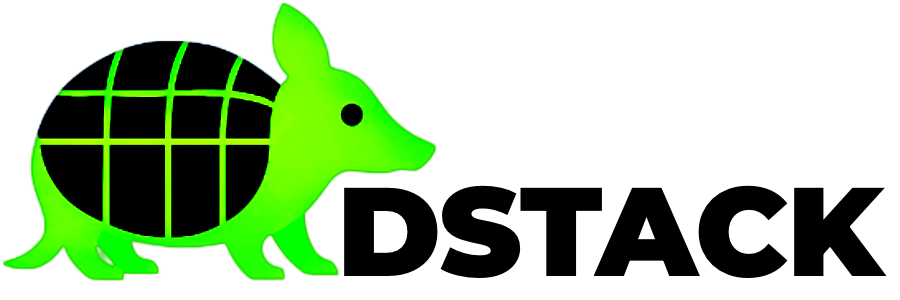Network Model Overview
Network Layers (at a glance)
1
Public Accessusers connect to your app over HTTPS
DNS points to your app domain
(optional) CDN for static files
DNS points to your app domain
(optional) CDN for static files
HTTP/HTTPS, DNS
2
Gateway Securitygateway handles TLS (auto certificates)
blocks attacks (WAF, rate limiting, DDoS protection)
supports HTTP/2 and HTTP/3
blocks attacks (WAF, rate limiting, DDoS protection)
supports HTTP/2 and HTTP/3
3
Private VPN to CVMsgateway connects to each Confidential VM (CVM) using a secure WireGuard tunnel. this keeps app traffic private and isolated.
4. Internal CVM Network
Container-to-container communication within a CVM:Traffic Routing
Domain-Based Routing
dstack supports multiple routing patterns:Routing Patterns:
| Pattern | Example | Use Case |
|---|---|---|
| app.srv.domain | myapp.app.example.com | Default app routing |
| custom.domain | api.mycompany.com | Custom domain via DNS TXT |
| port-N.srv.domain | 8080.app.example.com | Direct port access |
| cvm-id.internal | cvm-abc123.internal | Internal debugging |
Custom Domain Setup
To use a custom domain, configure DNS records as follows:DNS Configuration:
Request Routing Flow
Network Security Framework
Port Security Configuration
Default Port Configuration:
| Port | Service | Access | Security |
|---|---|---|---|
| 80 | HTTP | Public | Redirect to HTTPS |
| 443 | HTTPS | Public | TLS 1.2+ only |
| 51820 | WireGuard | Public | Key-based auth |
| 9080 | VMM API | Internal | Localhost only |
| 8000 | KMS RPC | Internal | RA-TLS required |
Firewall Configuration
Recommended Firewall Rules:
Network Isolation Mechanisms
Multi-Layer Isolation:
VLAN Separation: Different VLANs for management and application traffic
Network Namespaces: Each CVM has isolated network stack
Bridge Isolation: Separate bridges prevent cross-CVM communication
Firewall Rules: Default deny with explicit allow rules
WireGuard Encryption: All CVM traffic encrypted
HTTPS & Certificate Management
Automatic Certificate Provisioning
dstack automatically provisions and renews TLS certificates using Let’s Encrypt:Certificate Configuration
Gateway Certificate Settings:
Certificate Transparency Monitoring
CT Log Monitoring:
Advanced Networking Features
Multi-Region Deployment Architecture
Deploy across multiple regions with optimized routing:Load Balancing Strategies
Load Balancing Methods:
| Method | Algorithm | Use Case |
|---|---|---|
| Round Robin | Sequential distribution | Equal server capacity |
| Least Connections | Route to least busy | Long-lived connections |
| IP Hash | Consistent routing | Session affinity needed |
| Geographic | Nearest region | Global deployments |