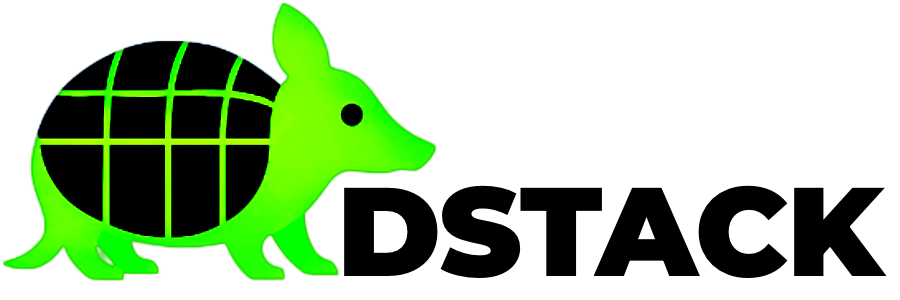Contributing to dstack
Contributing to dstack goes beyond code—it includes documentation improvements, security research, educational content, and community building. We recognize that expertise comes in many forms, and every contribution strengthens the ecosystem. To get started, follow these straightforward steps to contribute via GitHub:Fork & Star Repository
- ⭐️ Star the repository: dstack repository
- 🍴 Fork the repository to your GitHub account.
Creating a Pull Request (PR)
- Clone the forked repo:
-
Create a branch for your changes:
-
Make your changes and commit:
-
Push your branch:
- Open a PR on the dstack repository from your branch. Reference the relevant issue clearly in your PR description.
PR Template
Use this simple template for your PR description:Creating Issues
- Clearly state the problem or enhancement.
- Label appropriately:
bug,enhancement, ordocumentation. - Provide steps to reproduce if it’s a bug.